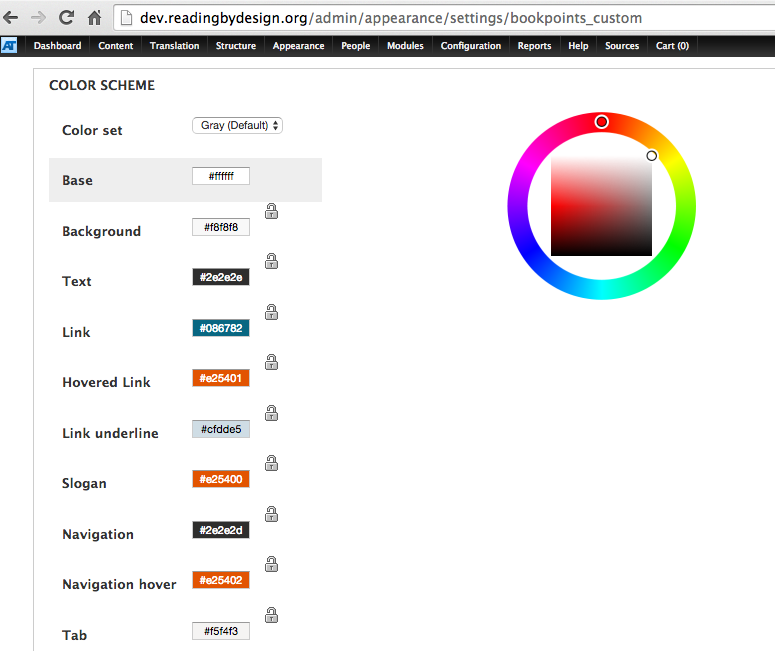The built-in "Bookpoints Customizable" theme offers a variety of pre-built color schemes, plus the ability to set the color of any element of the site.
With your admin/setup login visit Appearance > Settings > Bookpoints Customizable and scroll down to the Color Scheme section. You can try the different pre-built color sets or set a custom color set.
To change the color of any specific element, click the element's color field. You can then enter the HTML hex code for a custom color, or "mix" the color yourself using the digital color wheel widget above.
Be sure to click the Save configuration button when done.