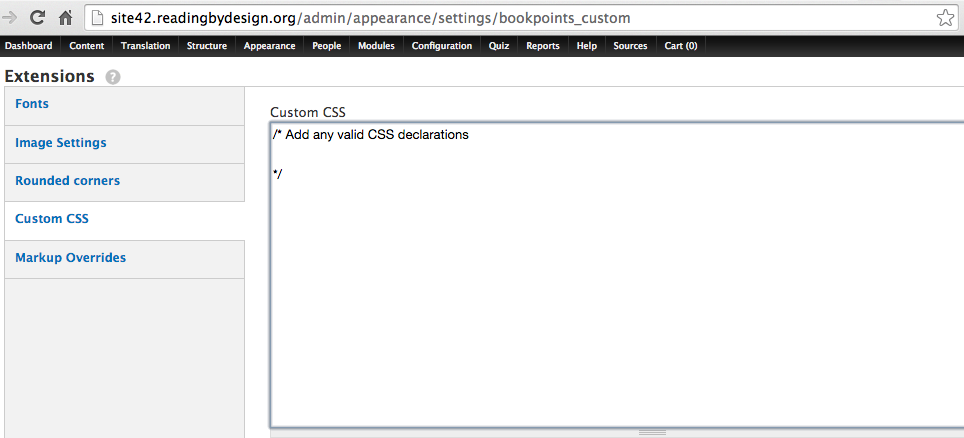For extra control of your site's appearance, you can insert custom CSS into the site's template. Navigate to Appearance > Settings > Bookpoints Customizable. Scroll down to the Extensions section and click on the "Custom CSS" tab. Enter valid CSS in the field (not within the default comment, obviously). When you're done, scroll down and click the "Save Configuration" button.