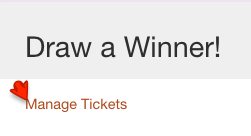BookPoints allows you to run a drawing and select a random winner from all elgibile earned drawing tickets.
Log in as a Librarian/Library Staff Member and click on the Drawings button under the Library Menu.
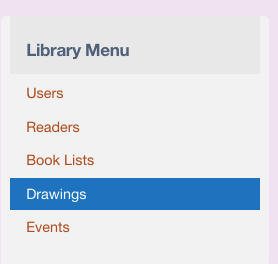
Enter a Start Date and End Date under the Date Earned Column. Be sure to enter in this format: MM/DD/YYYY.
Select one or more Programs from the tiny Program window. To select multiple programs, hold down the COMMAND key (Mac) or CTRL key (PC) as you select the name of the programs you would like to include.
Select one or more Branches, using the same method as above.
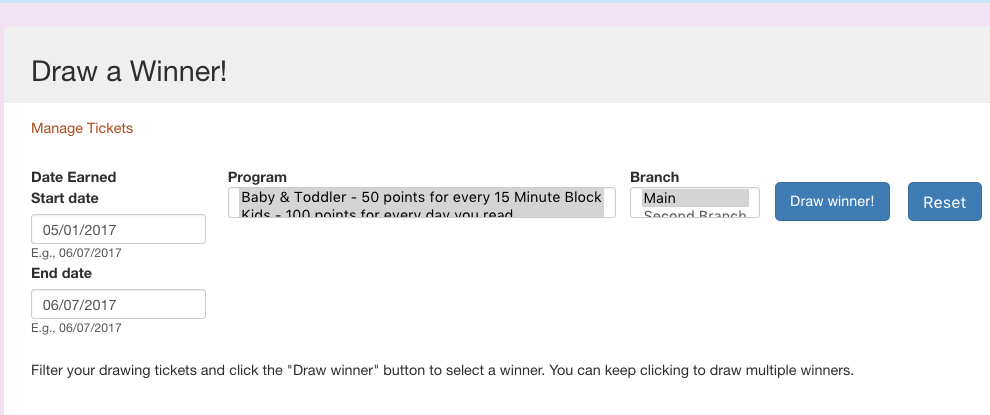
Click the Draw Winner button one time.
The page will refesh automatically and your winner will be displayed. You can click on the Reader's name in the Reader column (below: testreader1) for more information about that reader and the Parent User ID.
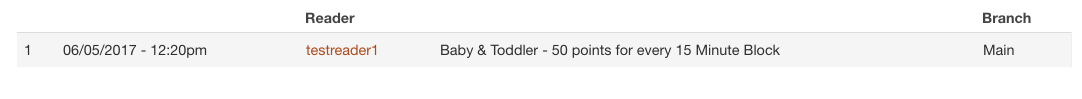
Note: If you make no selections in the date, program, or branch fields, the Draw Winner button will still select a winner from all tickets.
To simply view the eligible drawing tickets you can click the Manage Tickets link.