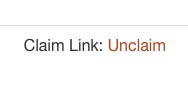Readers earn prizes which have two statuses: CLAIMED and UNCLAIMED. When a reader has earned a prize the initial status is unclaimed within the program. When the reader picks up their prize, the library can set that prize's status to CLAIMED. This is both to make sure that people don't pick up a prize at multiple library locations and also to assist in inventory management for prizes.
To set a prize status as CLAIMED
1. Click on Readers in the Library menu to Manage Readers and choose your reader.
https://YOURSITE.bookpoints.org/library/dashboard/readers
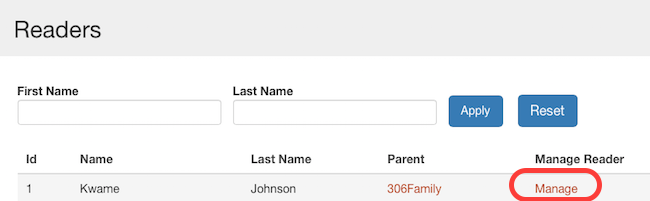
2. The reader overview page will show both CLAIMED and UNCLAIMED prizes. Click the Claim link (as shown
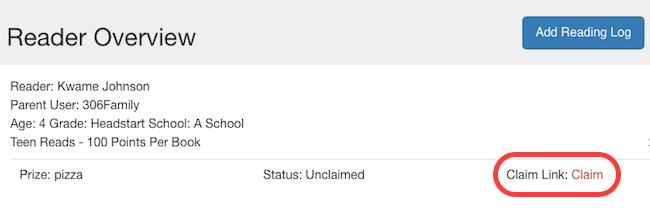
The prize will then show as CLAIMED in the system. Made a mistake? Click the link again (which will now be called UNCLAIMED) and the prize will revert to UNCLAIMED status.