Adding Prizes
- From the Setup Menu, select Prizes
- Click the Add Prize button
- Name your prize in the Title field
- Add an optional Prize Description
- Skip the Program Reference field (unless you already have your Programs set up and are going back to add additional prizes)
- Add a Prize Message (the user will see this)
- Click the "Save" button
You can also import prizes from a spreadsheet.
To edit prizes at a later time, click Prizes in the Setup menu then the Edit button.
Please Note: There is no DELETE PRIZE option available, so add your prizes carefully. If you end up with a prize you don't need, simply re-name it Don't Use or similar in the Title and Prize Message fields (required) and make sure to delete any program reference. If this changes, we will update. Thanks!
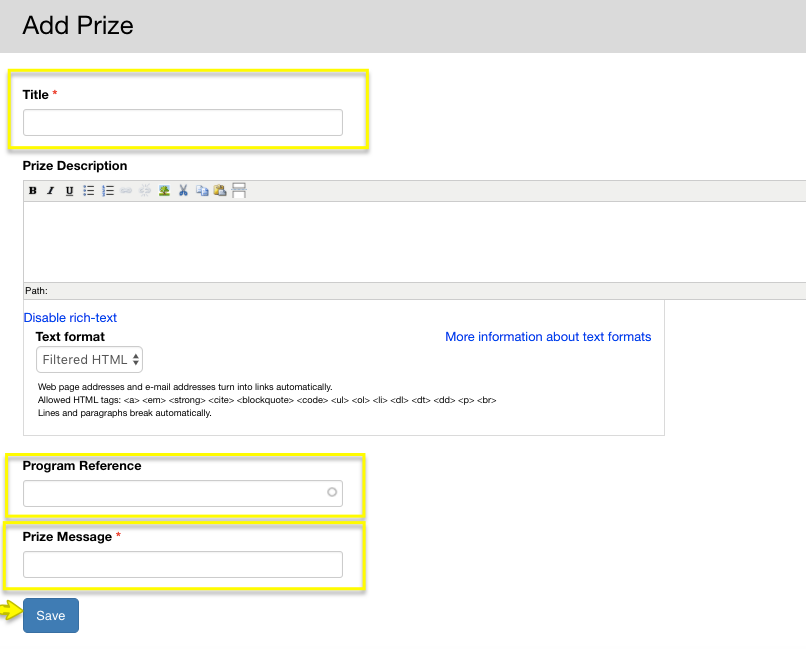
Deleting a Prize
We hide the Delete capability to make it harder for Prizes to be accidentally deleted.
To delete a Prize, you must login with your admin account. Then visit:
https://YOURSITE.bookpoints.org/admin/structure/entity-type/prize/prize
This page lists all of your Prizes. This page has tabs at the top, including "EDIT" and "DELETE" -- do NOT click these tabs. Do NOT click the CAPITAL "EDIT" or "DELETE" tabs.
Instead, look in the list -- each row has a lowercase "edit" and "delete" link for each individual Prize. Use THESE "delete" links to delete a Prize.


