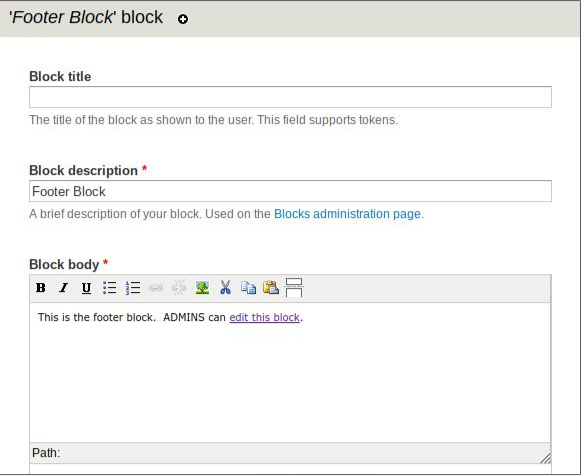Every BookPoints site has a "footer" block: a block of text and/or graphics that appears at the bottom of every page on the site. You can use this block for any purpose: a copyright notice, library contact information, a graphic from your SRP sponsor, etc. To edit your site footer, click Setup Menu > Site Footer. Use the "Block body" field to add text, graphics, etc. Don't forget to click the Save configuration button at the bottom of the screen to save your work.