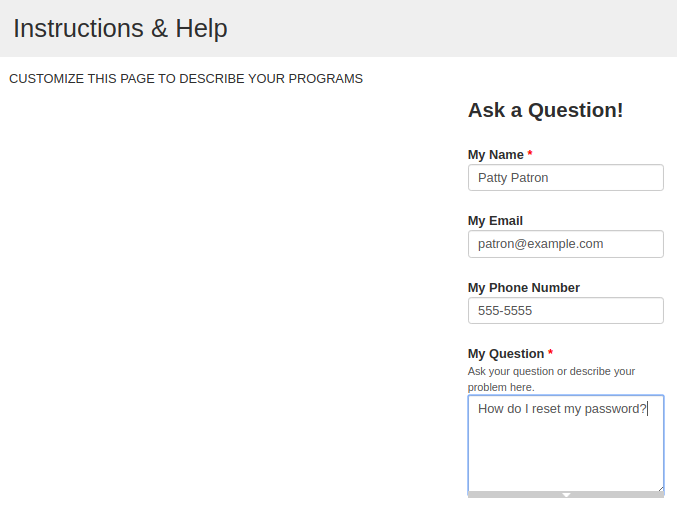Every BookPoints site includes a "Help" page to explain your summer reading programs. The main menu has a "Help" link that links to the "Help" page.
Because every library's summer reading program is unique, and because every website looks different, we can't easily include "Help" information that would work for every library. You'll need to add information about your library's program to this page.
To edit the "Help & Instructions" page, click Setup Menu > Custom Text Blocks > Help & Instructions Page. Update the text in the "Body" field of the edit form, then click the "Save" button at the bottom of the page.
The "Help" page also includes a form that patrons can use to email questions to your setup team. This form cannot be customized, but it can be removed upon request. Contact BookPoints Support if you'd like us to remove this form.